How to Set Up Phantom Wallet
Step 1: Download Phantom Wallet
On a Computer (Browser Extension):
- Go to the official website: phantom.com
- Click "Download" and choose your browser (Chrome, Firefox, Brave, or Edge).
- Click "Add to [your browser]" and install the extension.
- Once installed, click the Phantom icon in your browser (top-right corner).
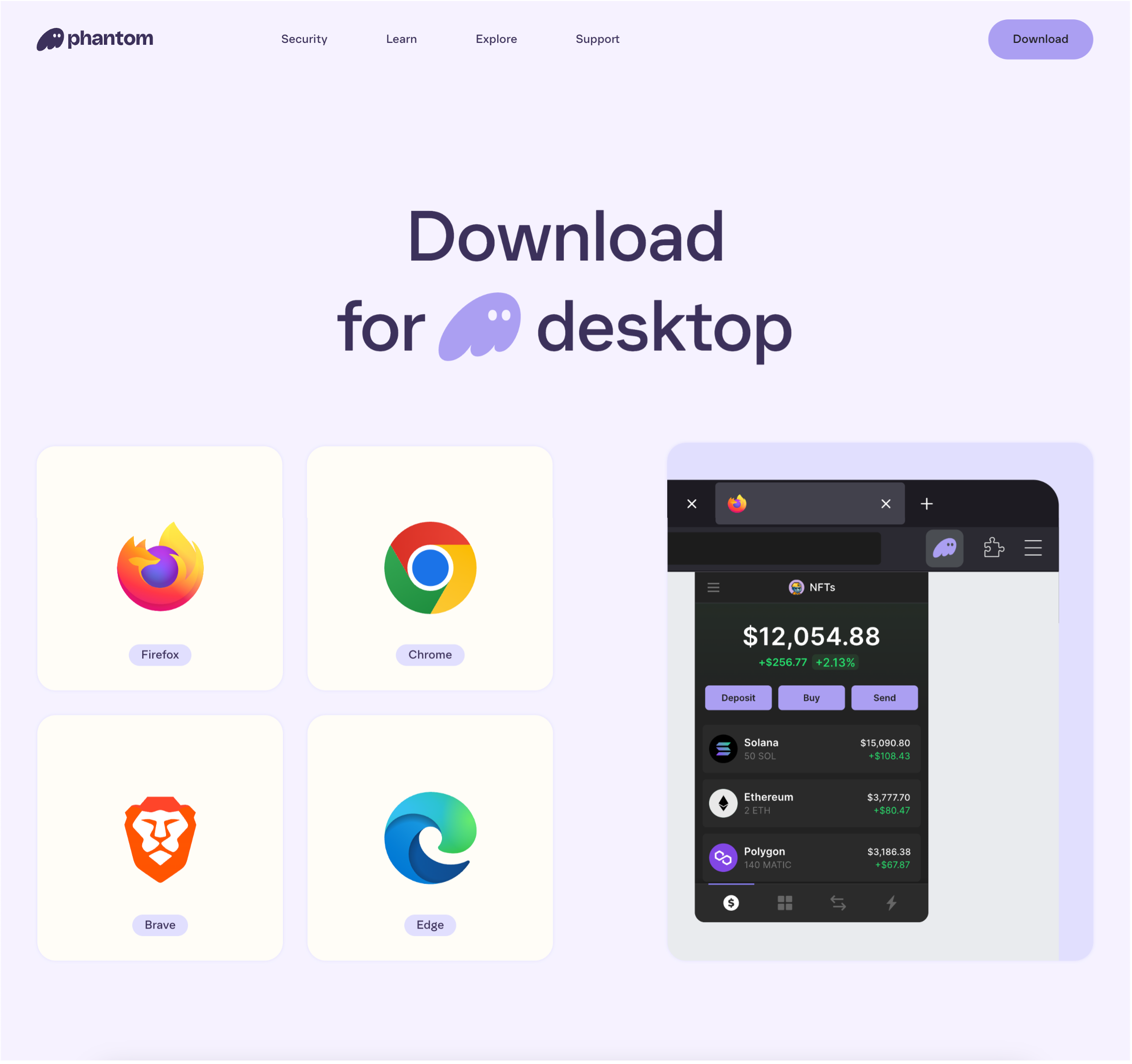
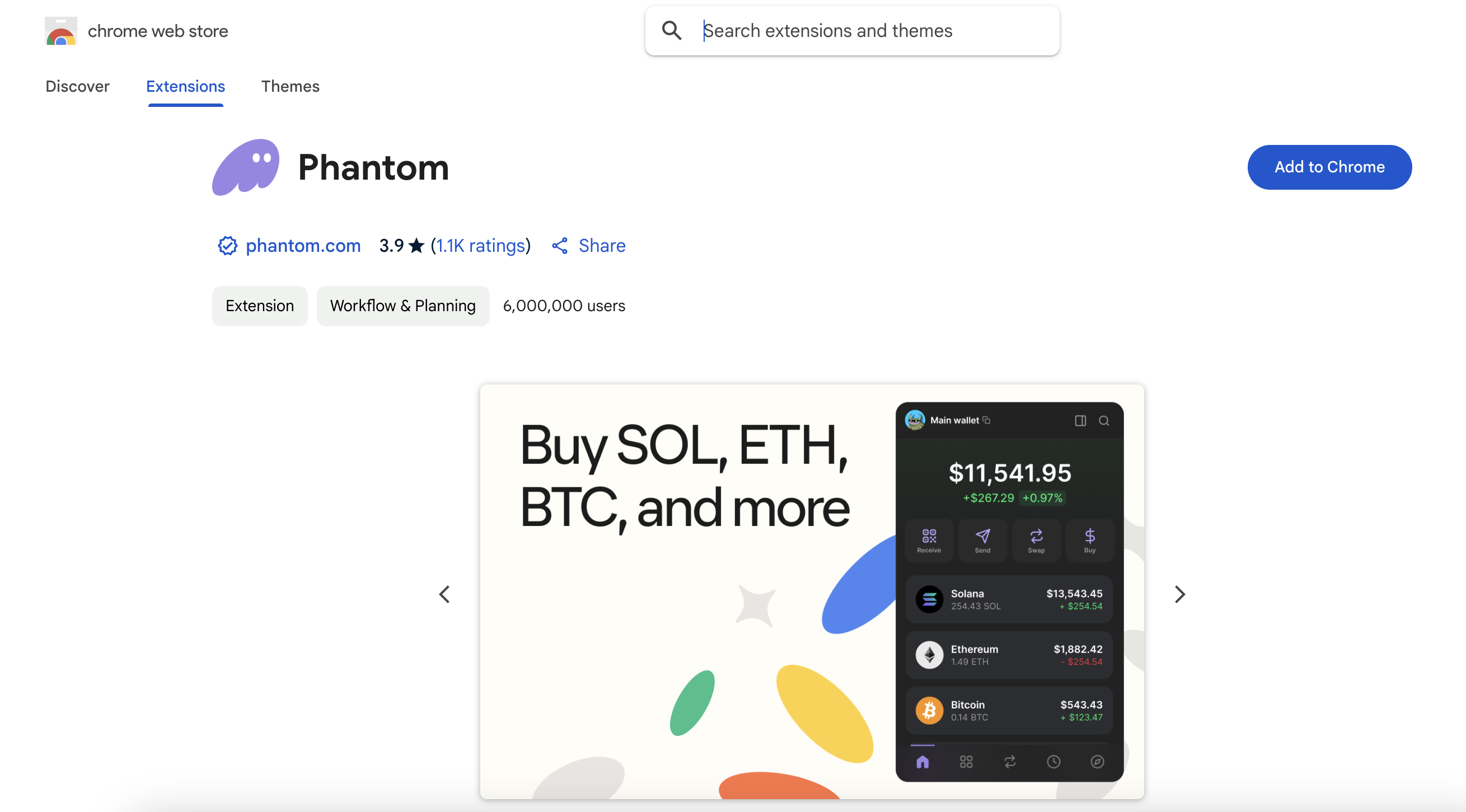
On a Mobile Device (App):
- Open the App Store (iPhone) or Google Play Store (Android).
- Search for "Phantom Wallet" (make sure it's the official one).
- Tap "Install" and open the app when done.

Step 2: Create a New Wallet
- Open Phantom Wallet (extension or app).
- Click "Create a New Wallet" (if you already have one, click "I already have a wallet" to restore).
- Set a strong password and confirm it.
- Click "Continue."
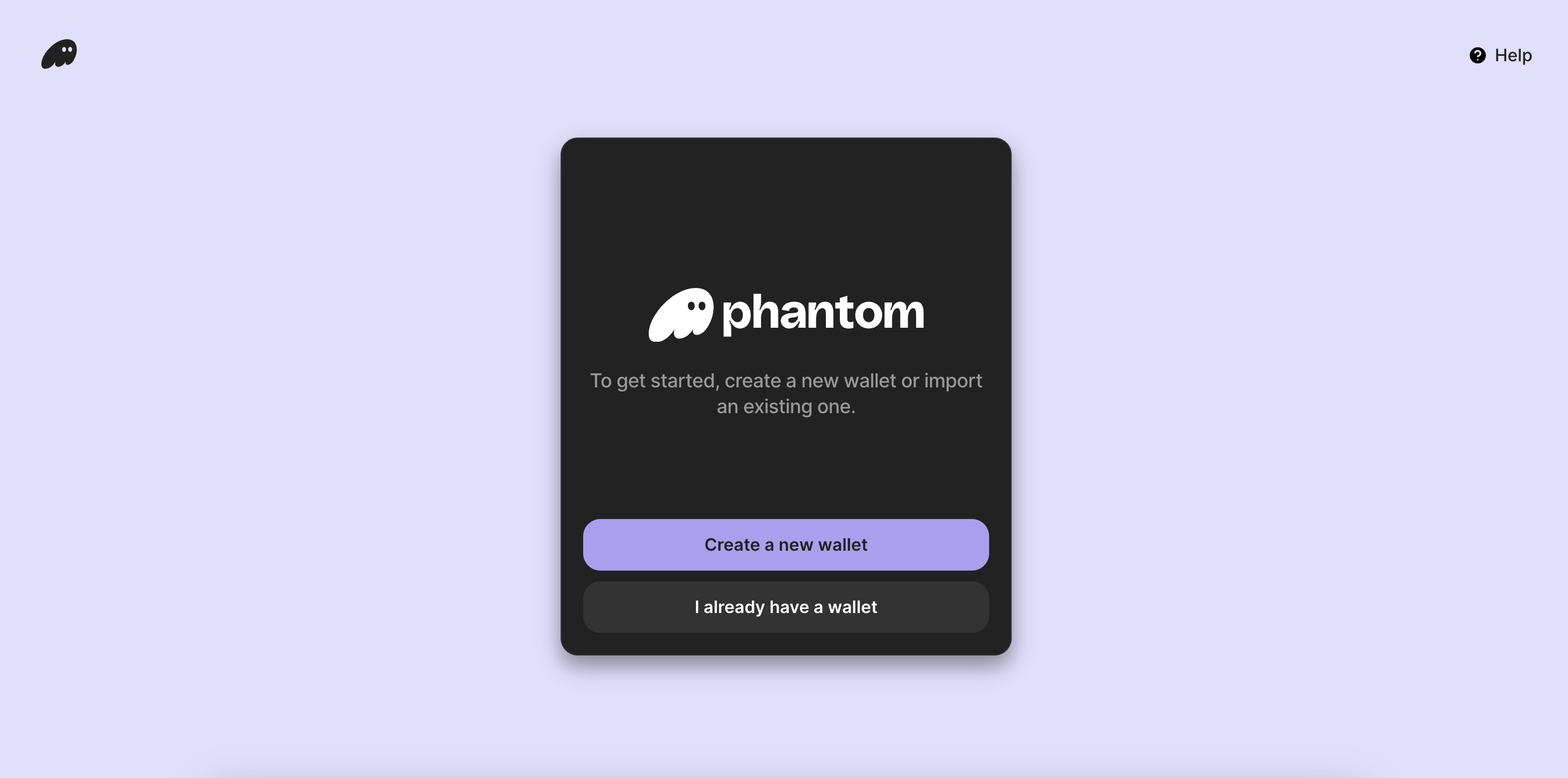
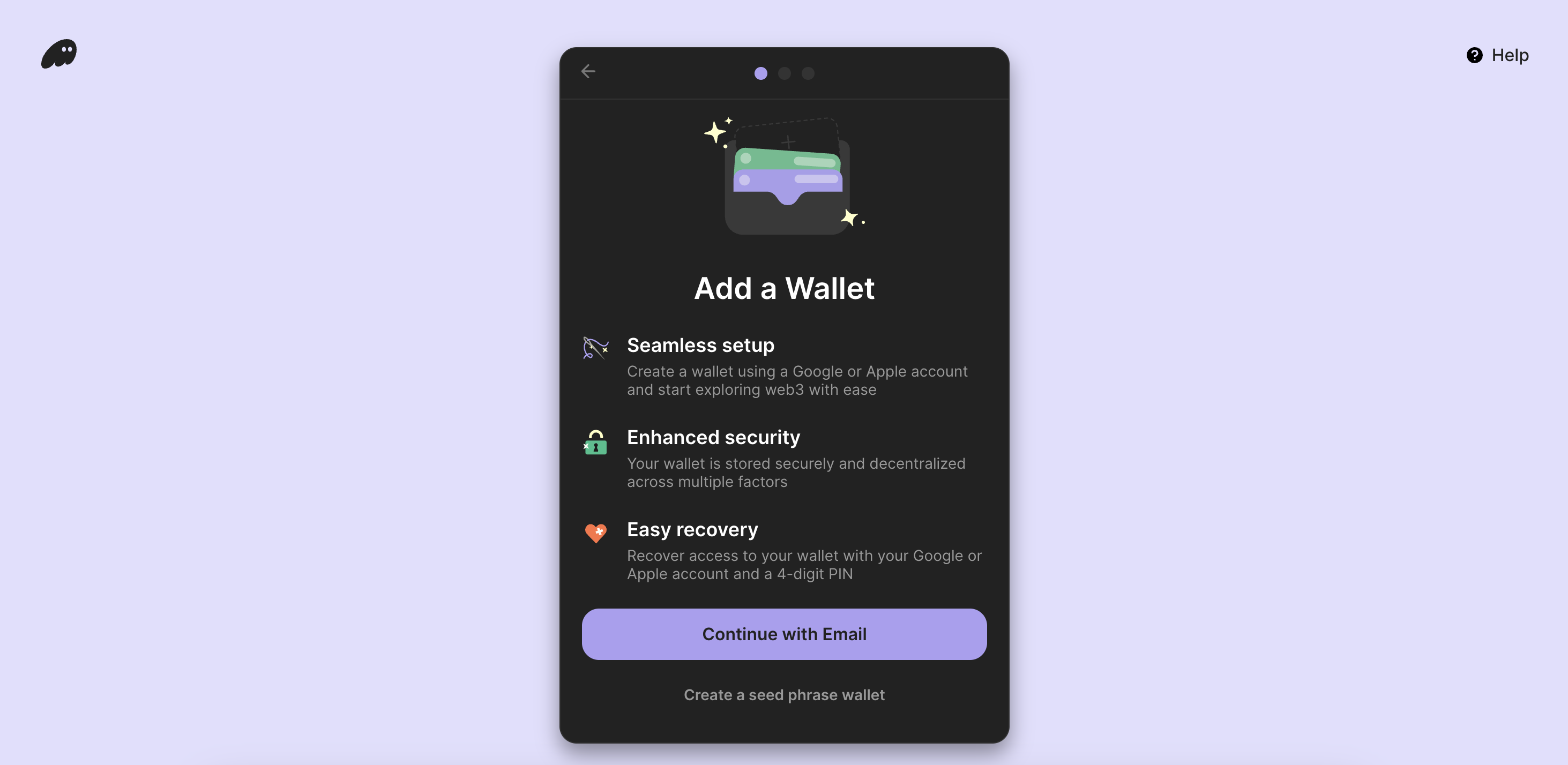
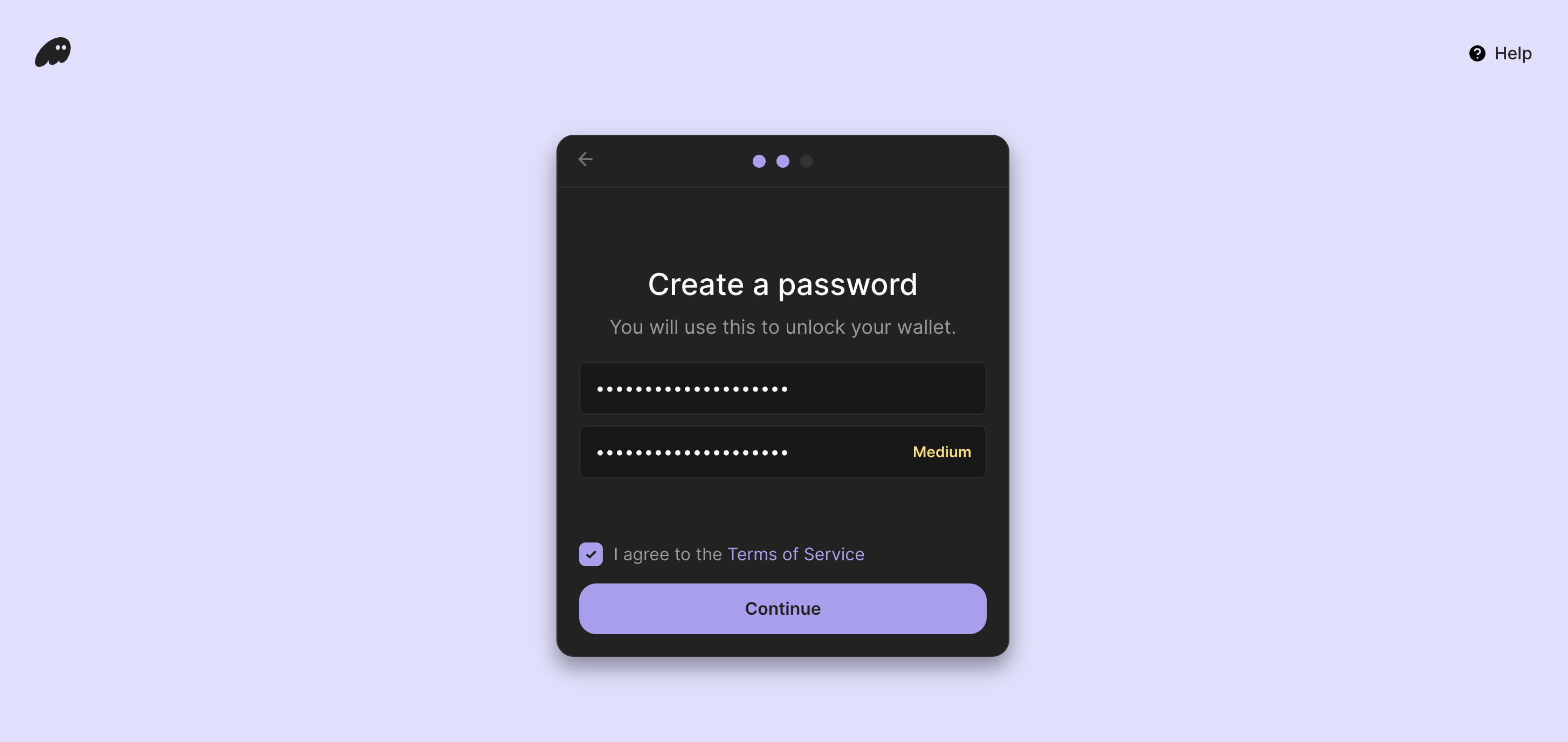
Step 3: Save Your Secret Recovery Phrase
Phantom will show you a 12-word Secret Recovery Phrase.
* IMPORTANT: This phrase is the ONLY way to recover your wallet if you lose access.
How to Keep It Safe:
After saving it, click "Continue" and confirm the phrase.

Step 4: Finish Setup
- Click "Finish" – your Phantom Wallet is now ready!
- If using a browser, pin the Phantom icon for easy access (click the puzzle icon 🧩 in Chrome and click 📌 "Pin").
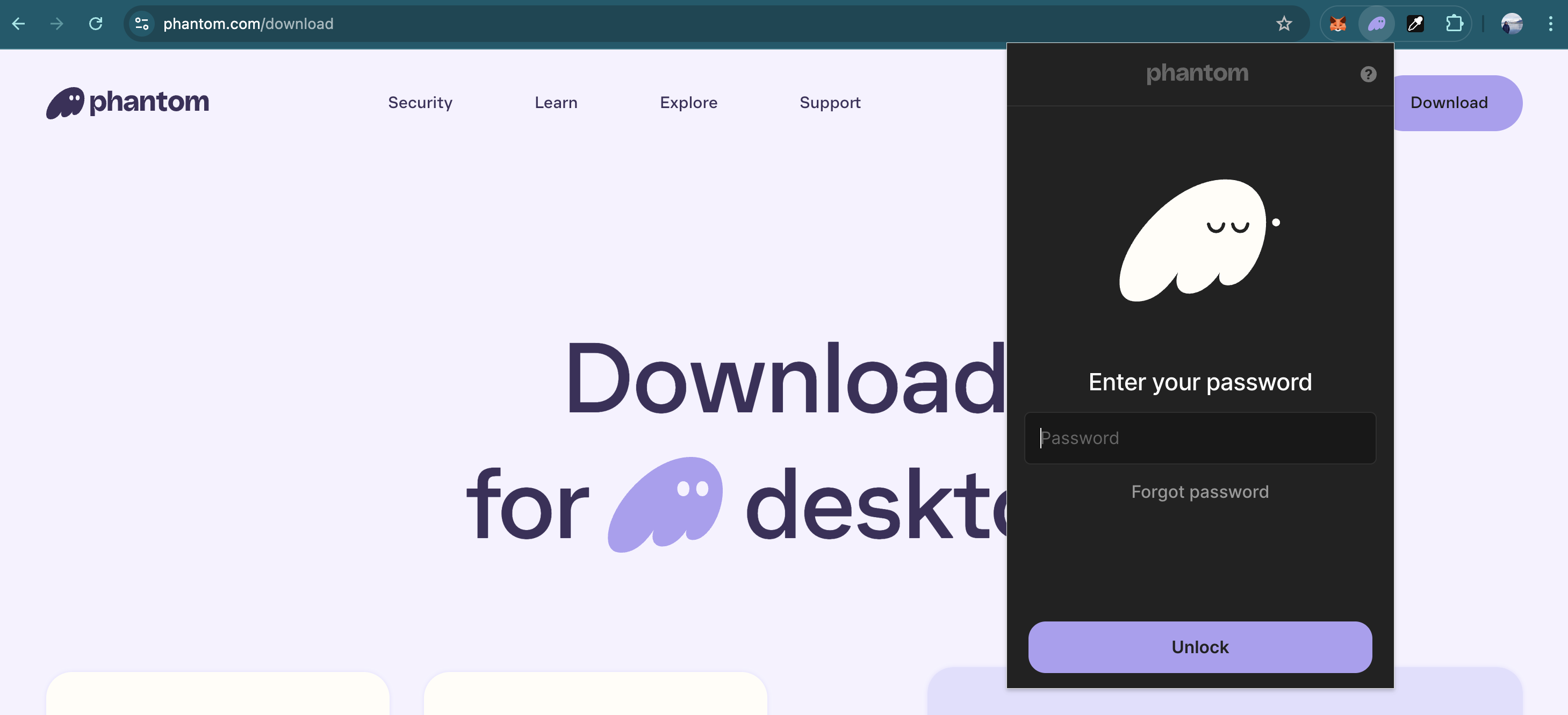
Step 5: Add Funds to Your Wallet (Optional)
To receive crypto:
- Open your wallet and click "Receive."
- Copy your wallet address and share it to receive Solana (SOL) or other supported tokens.
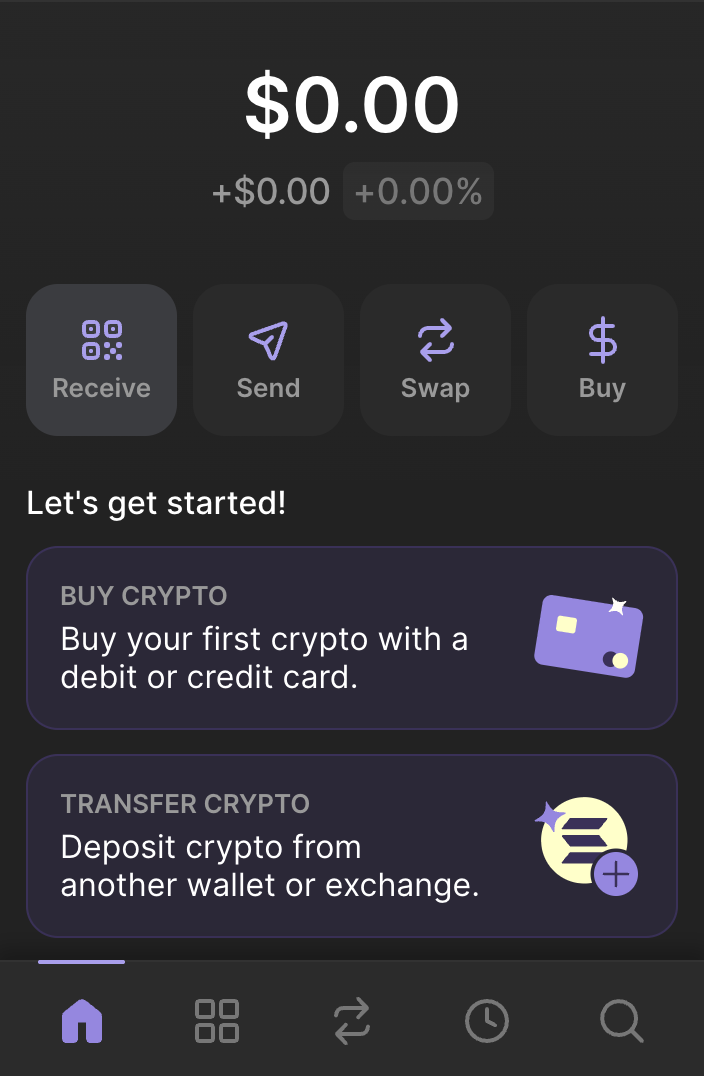
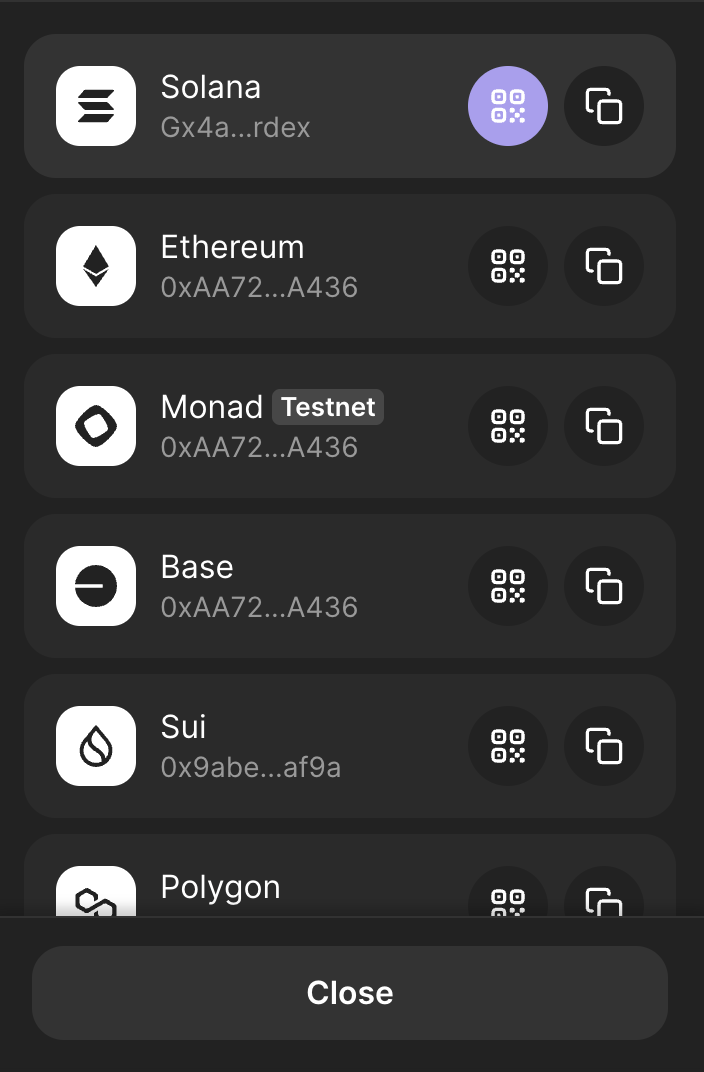
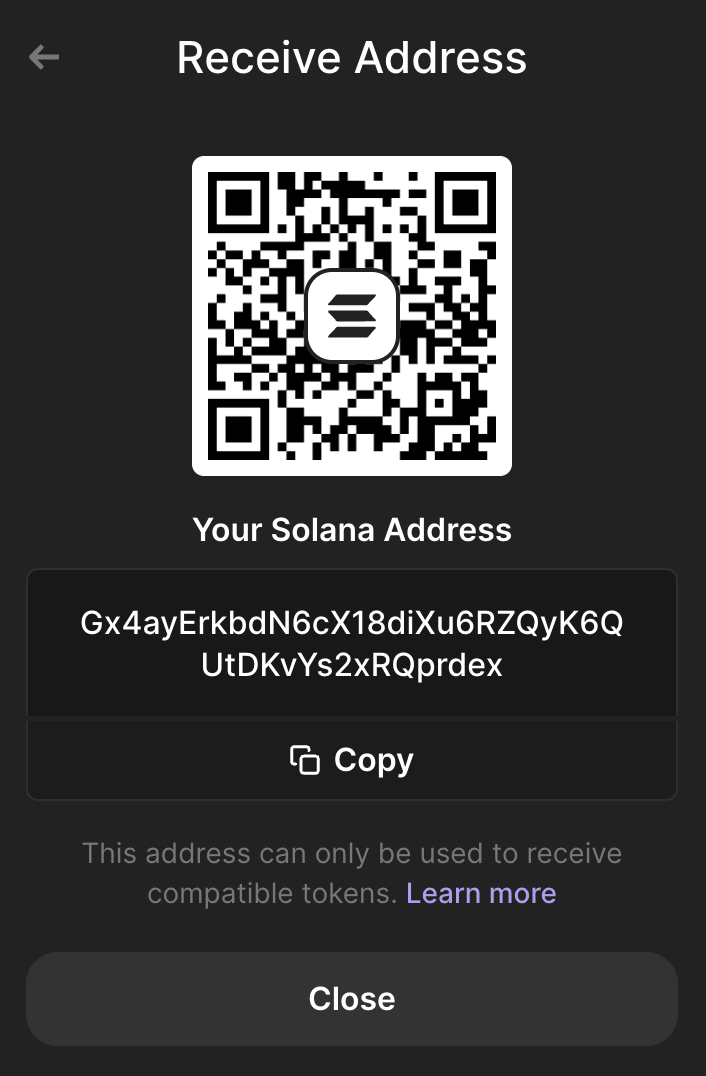
To buy crypto:
- Click "Buy" and choose a payment method (like MoonPay or Coinbase).
- Follow the on-screen instructions to purchase crypto.

